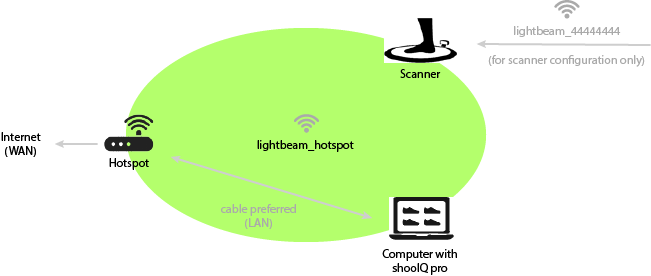Page History
CAUTION:
only experts should reconfigure the mover for special setups
=> not supported for standard customer/shop-environments!
Network Setup
The scanner must be in the same local network as the computer with the shooIQ pro software. Therefore we provide a preconfigured Hotspot with the SSID lightbeam_hotspot with the scanner. The mover (robot) of the scanner is also preconfigured onto this SSID. Therefore you must only connect the hotspot to the internet via cable with the WAN port of the device and your computer by ethernet cable to the LAN port of the hotspot (or by WiFi with the lightbeam_hotspot).
...