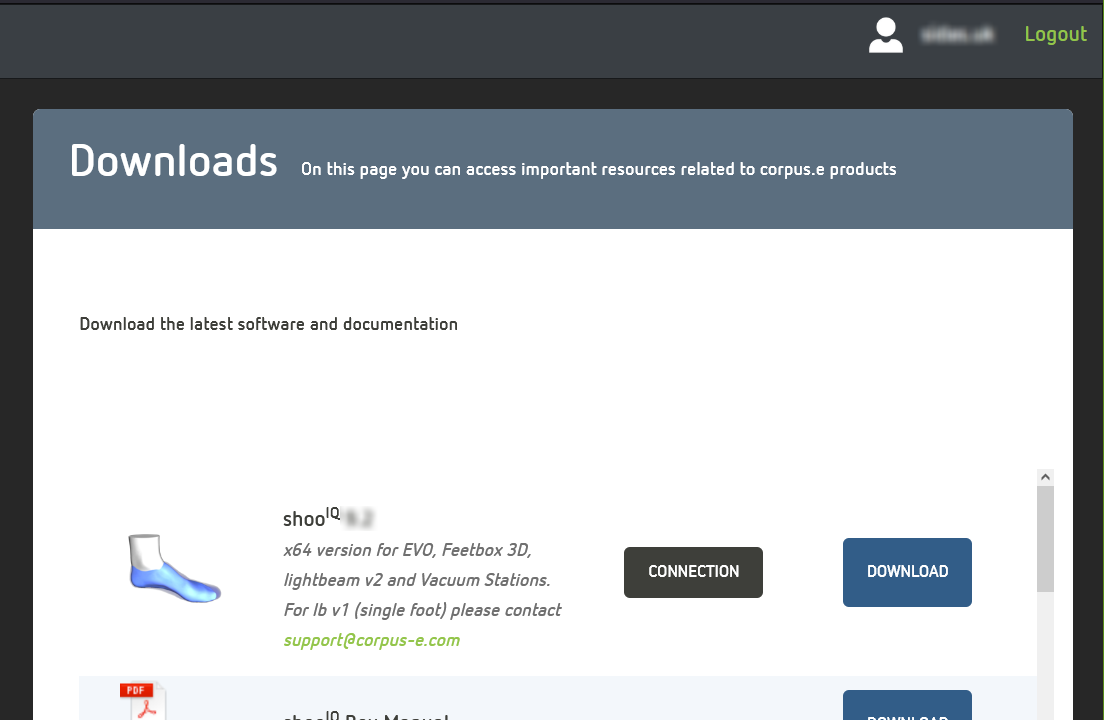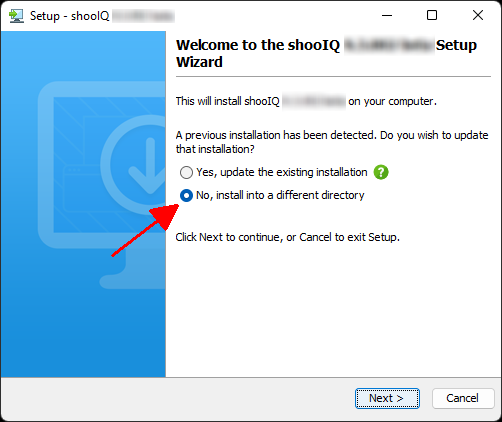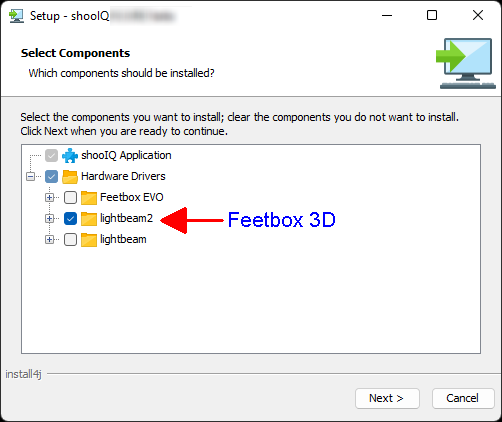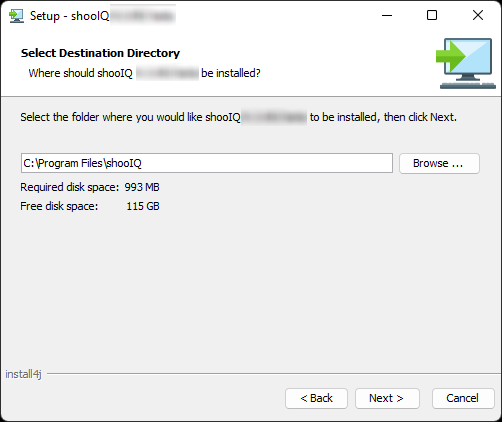Page History
...
- Make sure you have an executable installer file available ...
you can also always login to your box account "https://box.shooiq.com"
and download the latest version there: - Check your machine for custom AntiVirus-Software ...
=> Make sure that your AV-Software is configured correctly
and does not interfere with the upcoming driver-installation,
e.g. by temporarily disabling it - Start the installation by double clicking the installer file ...
- On the first screen you may see the following option:
=> Please make sure to select
"No, install into different directory" (Note: see point "5" below)
- On the first screen you may see the following option:
- Click "Next" until you get to the following screen ...
=> Select the drivers you want to install / suitable for your device ...
e.g. "lightbeam2" if you're using the Feetbox-3D machine! - Click "Next" to continue ....
The installer will now give you the option to select a different installation target
=> Just leave the pre-selected / default folder unchanged - and press "Next"
(Typically the installation will be located under "C:\Program Files\shooIQ") - Now simply finish the installation by pressing "Next" ...
=> During the installation please make sure to allow / grant
the driver full-access / administrative-rights if requested - Finally we would recommend re-booting the computer once
...