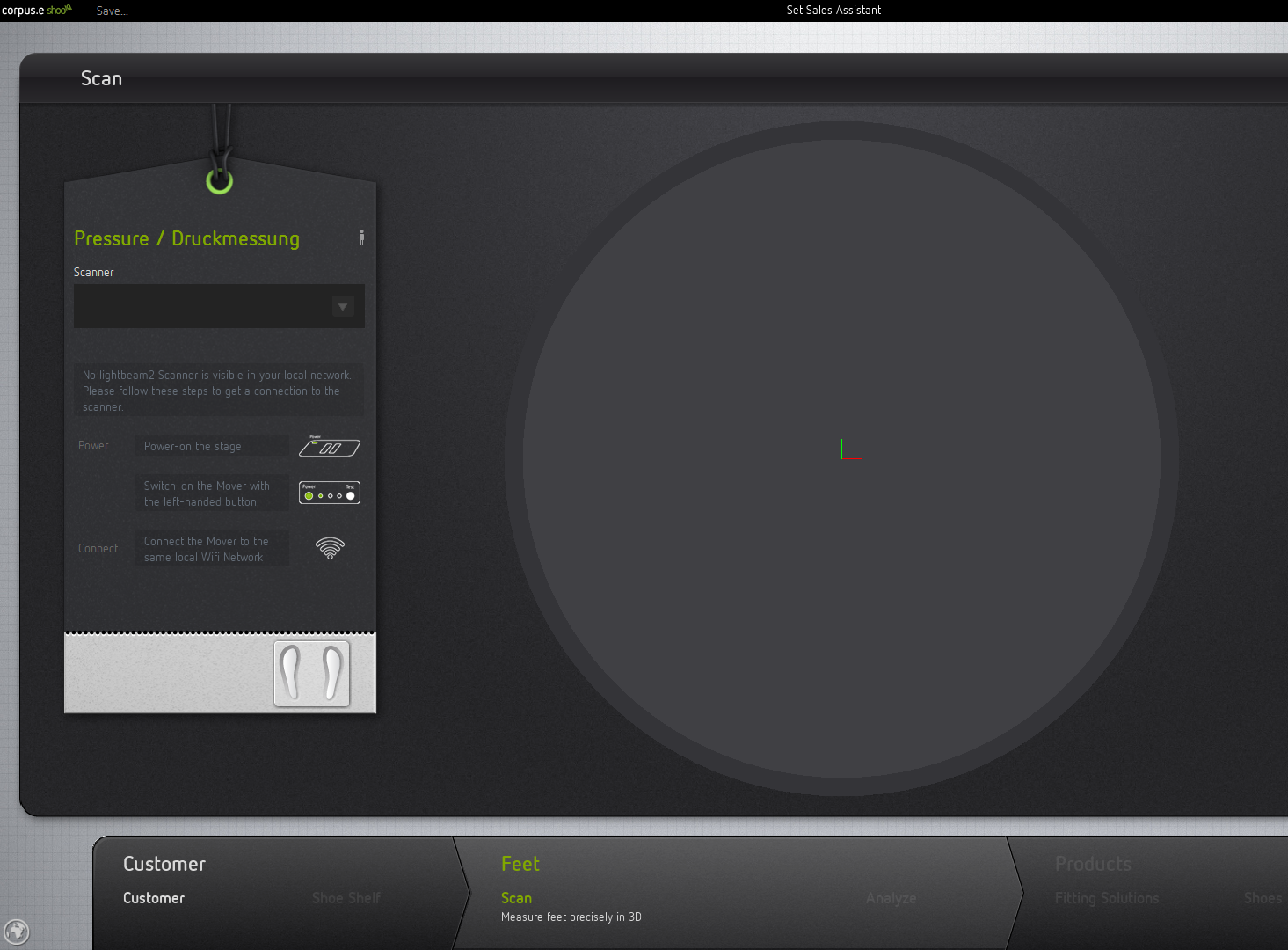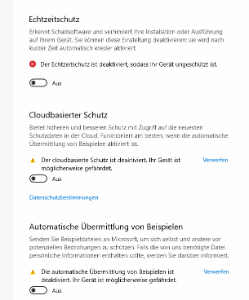Page History
...
Plate-symbol in the software rotates successfully upwards:
- Make sure the USB cable is undamaged and properly connected to the scanner and the PC!
- Check the Windows energy-options and the power-options:
Windows Power options for lightbeam
Also make sure the computer was not set into Hibernate or Standby
If this was the case or the energy-settings were wrong restart the computer before continuing ... - Make sure someone is standing on the red plates!
Simple objects are not heavy enough to produce enought pressure - Open the Windows defender options and set the following parameters,
then restart the shooIQ-software: - If al the above steps should fail, there could be an internal hardware-problem:
Please contact your sales partner or the support team for further assistance.
...