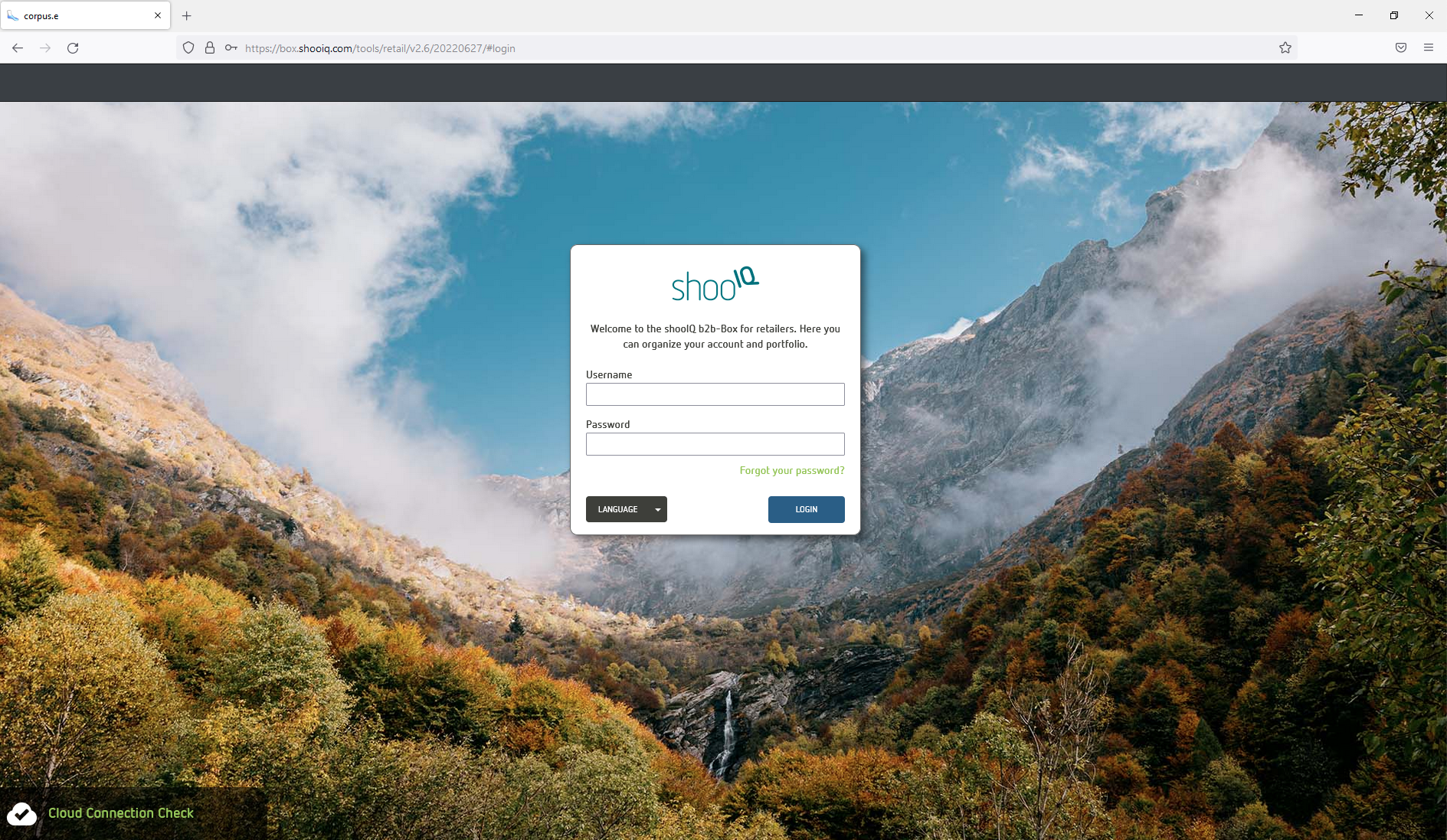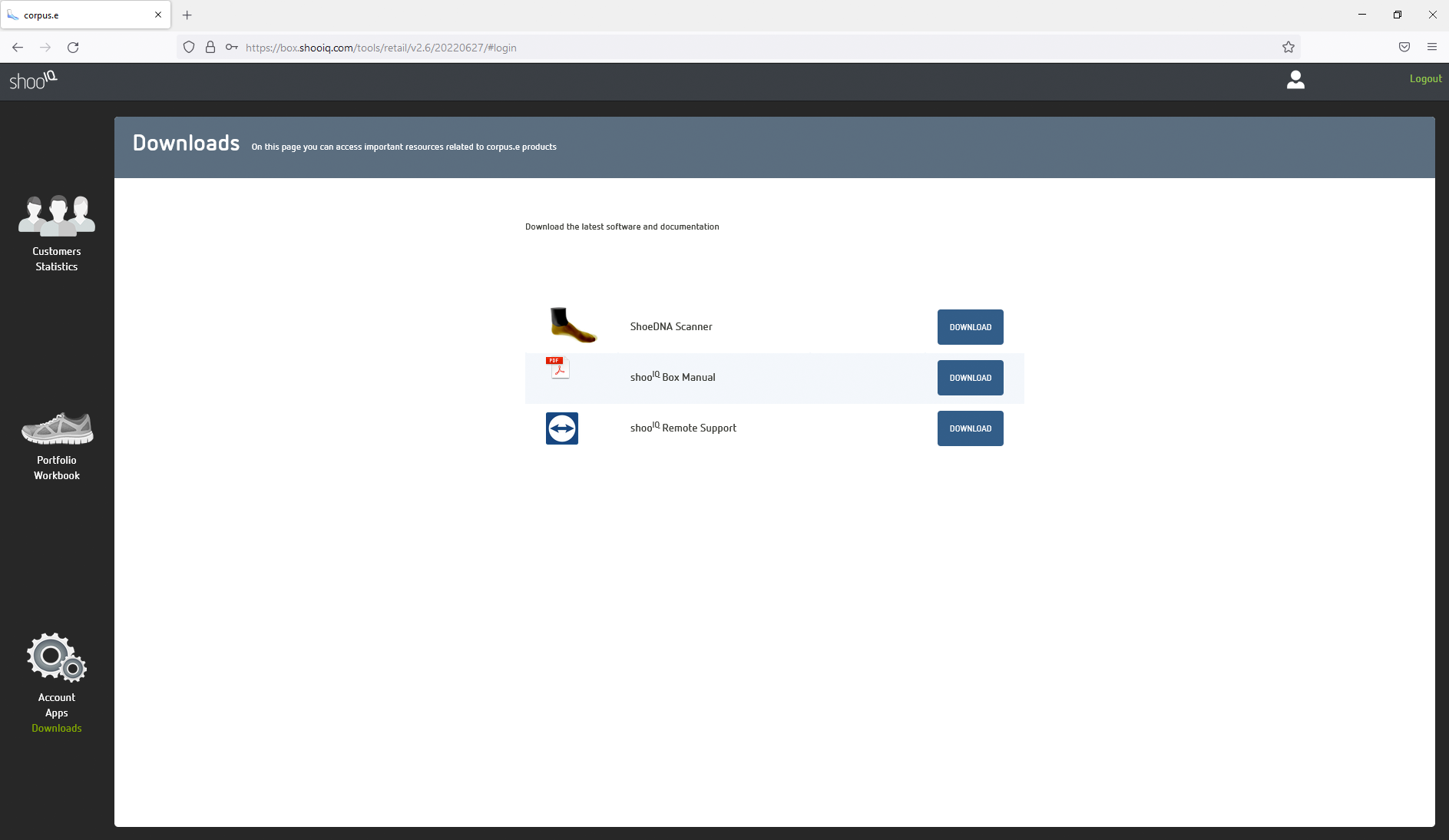Go to https://box.shooiq.com and enter your credentials sent to you by our sales team. If you need help to get the credentials, please send an email to sales@corpus-e.com.
Select "Downloads" on the left side to access your tools and documents. Here you can download the "ShoeDNA Scanner cloud software" to your computer.
After you have downloaded the .exe installer, please double-click on the installer and run the installation process. If a Microsoft security warning pops up, please ignore it (left bottom) and install anyhow.