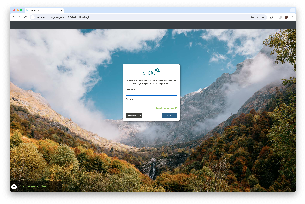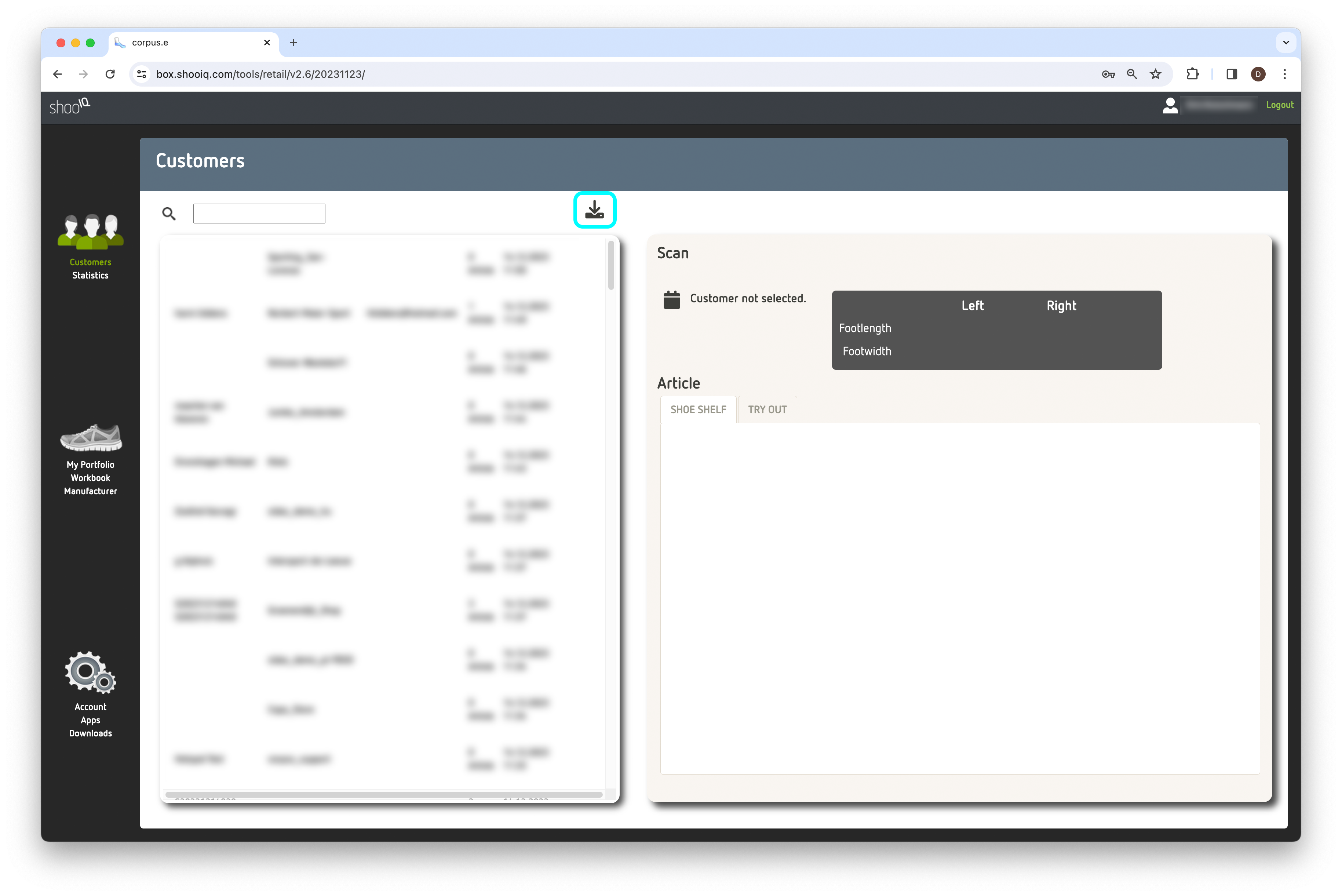- Go to the box.shooiq.com and login with your credentials. If you use several scanners and accounts, there is typically a master account for your company which has access to all data.
- On the left side, select "Customers" and press the Excel Export Button (cyan)
- The file is generated and as soon as it is available, click on "Download" to get the Excel File
- Save the file to your computer and open it with Microsoft Excel
corpus.e AG - Staffelstr. 1 - 70190 Stuttgart - Germany