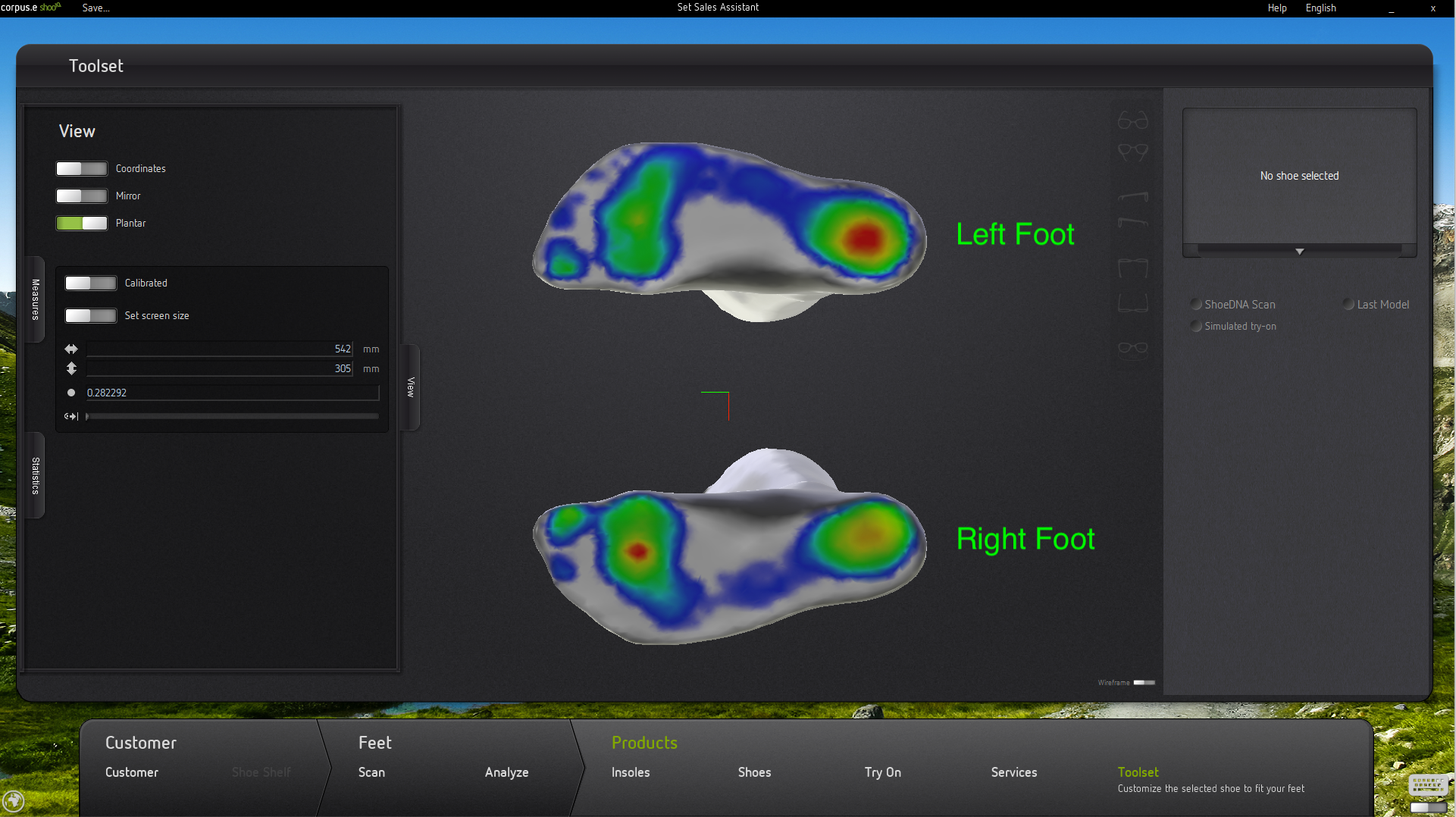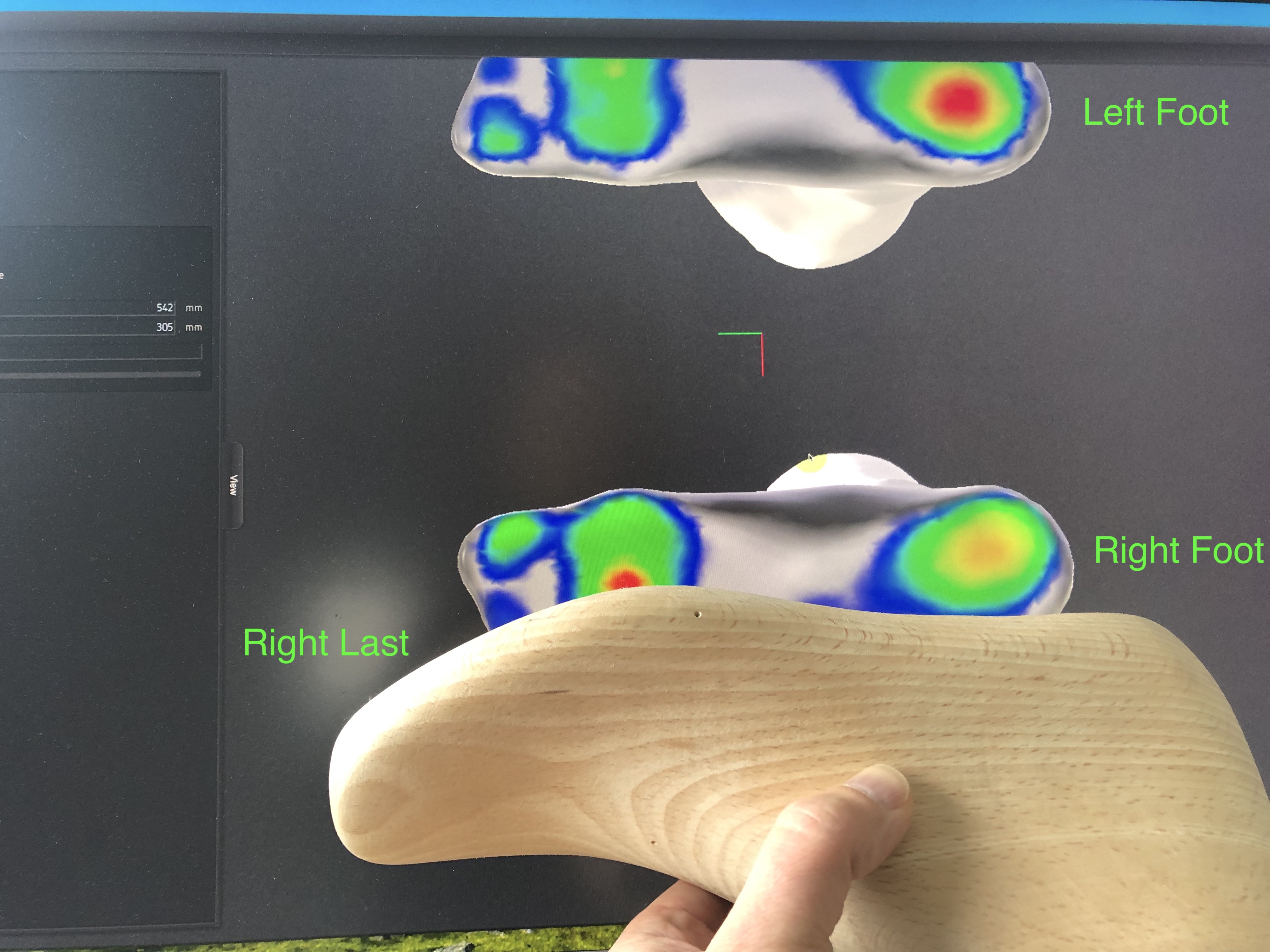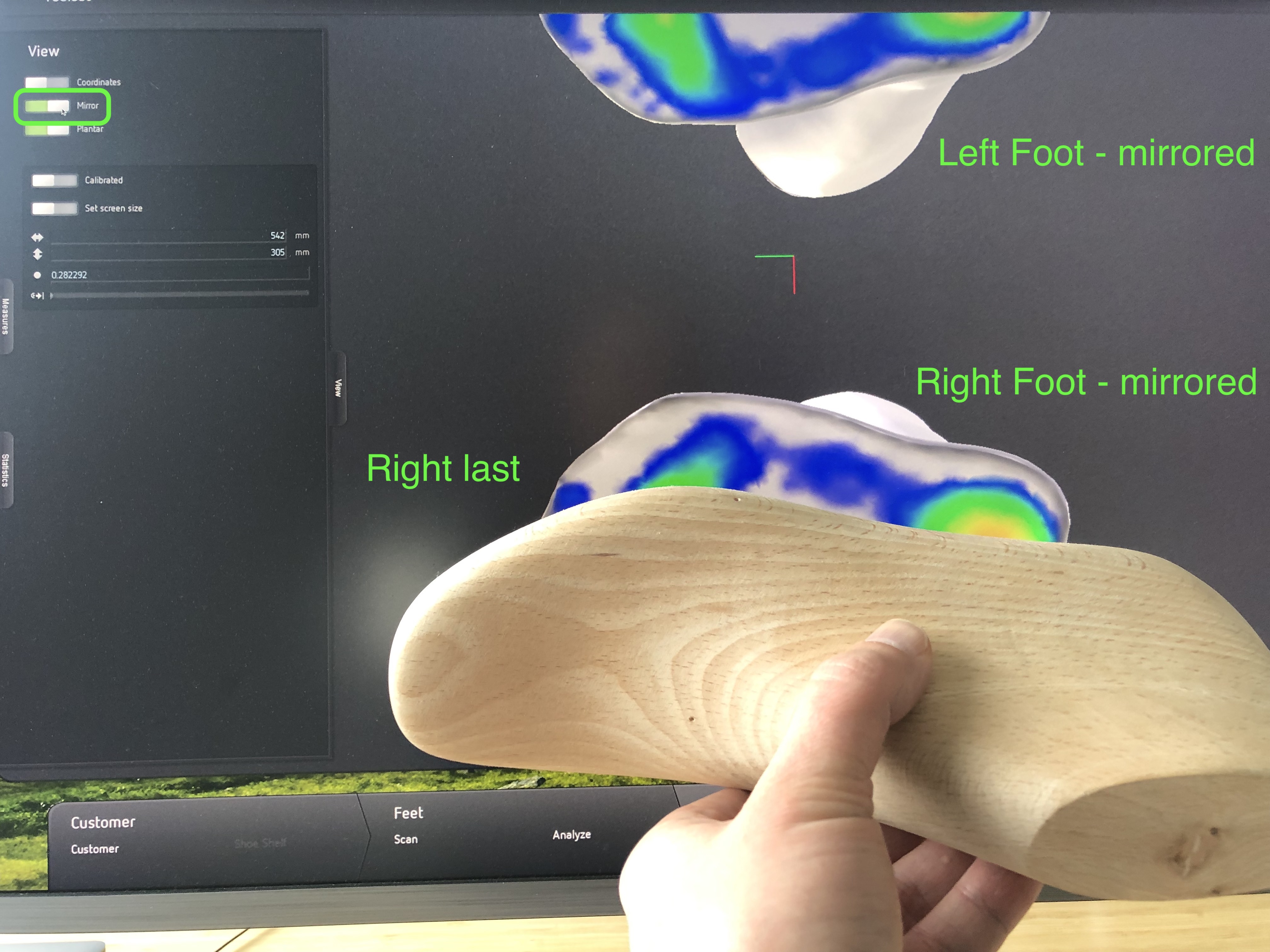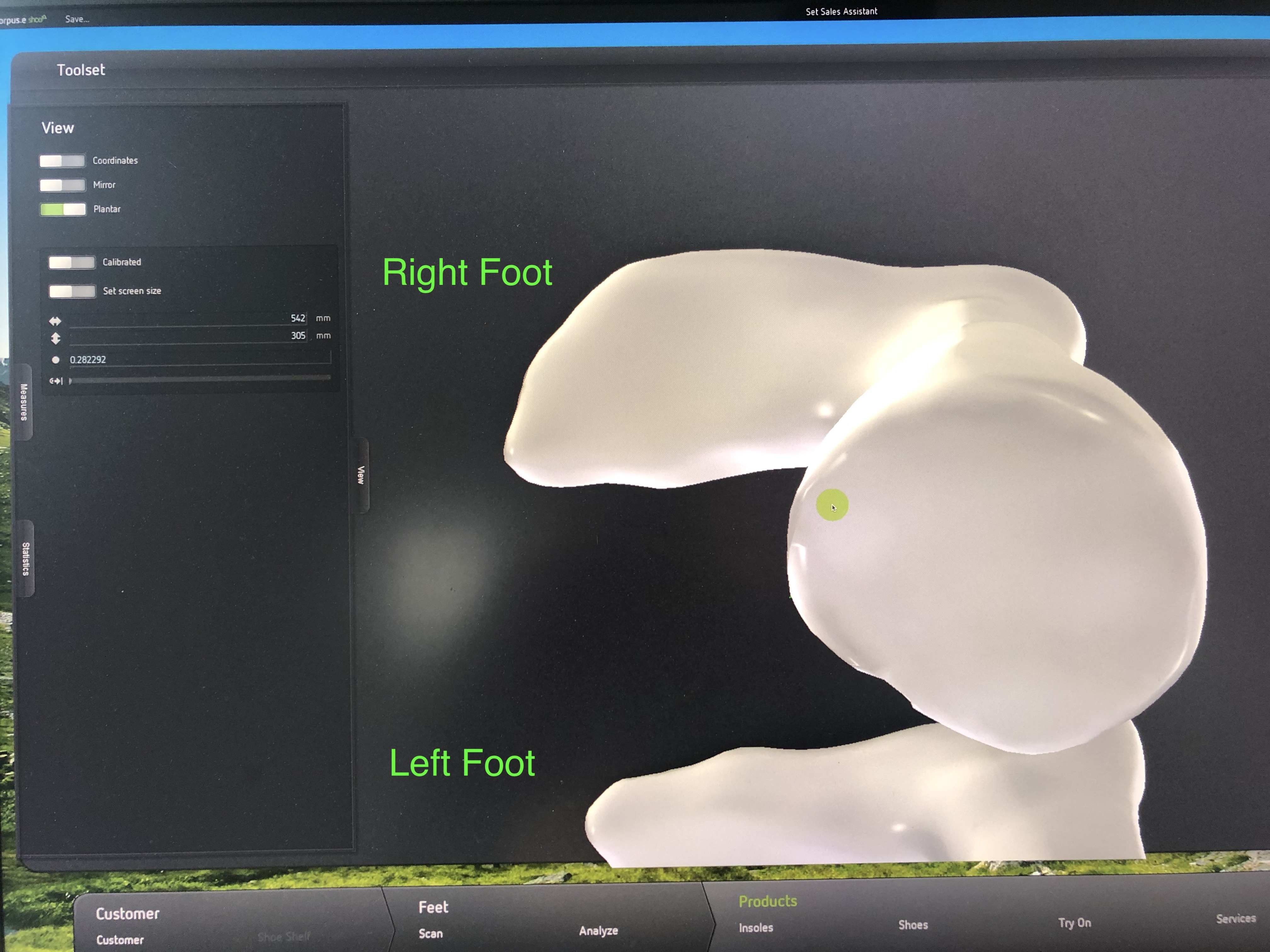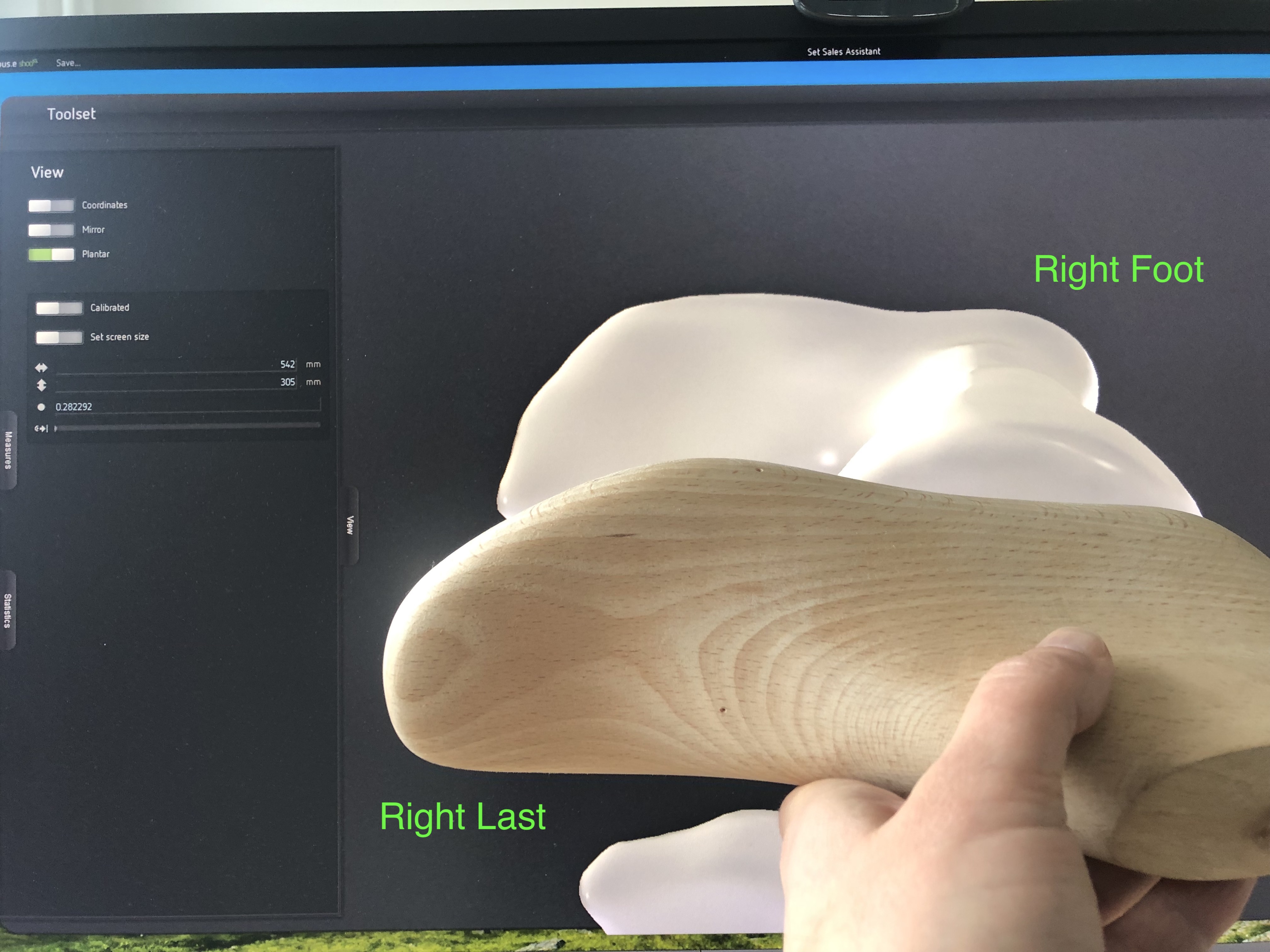If you want to work with physical lasts on a digital screen, there are helping tools to deal with the different perspectives.
Move, Rotate, Zoom
You can use the right mouse button to move the scene, the center mouse button to zoom and the left one for rotation. With the keyboard you also can use the buttons 1,2,3 - 0 for predefined perspectives like the goggles on the right.
Plantar (bottom) View
Feet | Problem | Solution → Mirror |
|---|---|---|
If you put a last on the screen, you cant' compare it in the plantar view 1:1. | We've integrated a mirror button, where you can mirror the feet itself. So the right foot for example looks now like a left foot, but now you can compare the last with the digital foot! | |
Top View
Feet | Direct Comparison → No Mirror |
|---|---|
If you look from the top onto the feet, you can directly 1:1 compare the last with the digital foot model without using the mirror feature | |