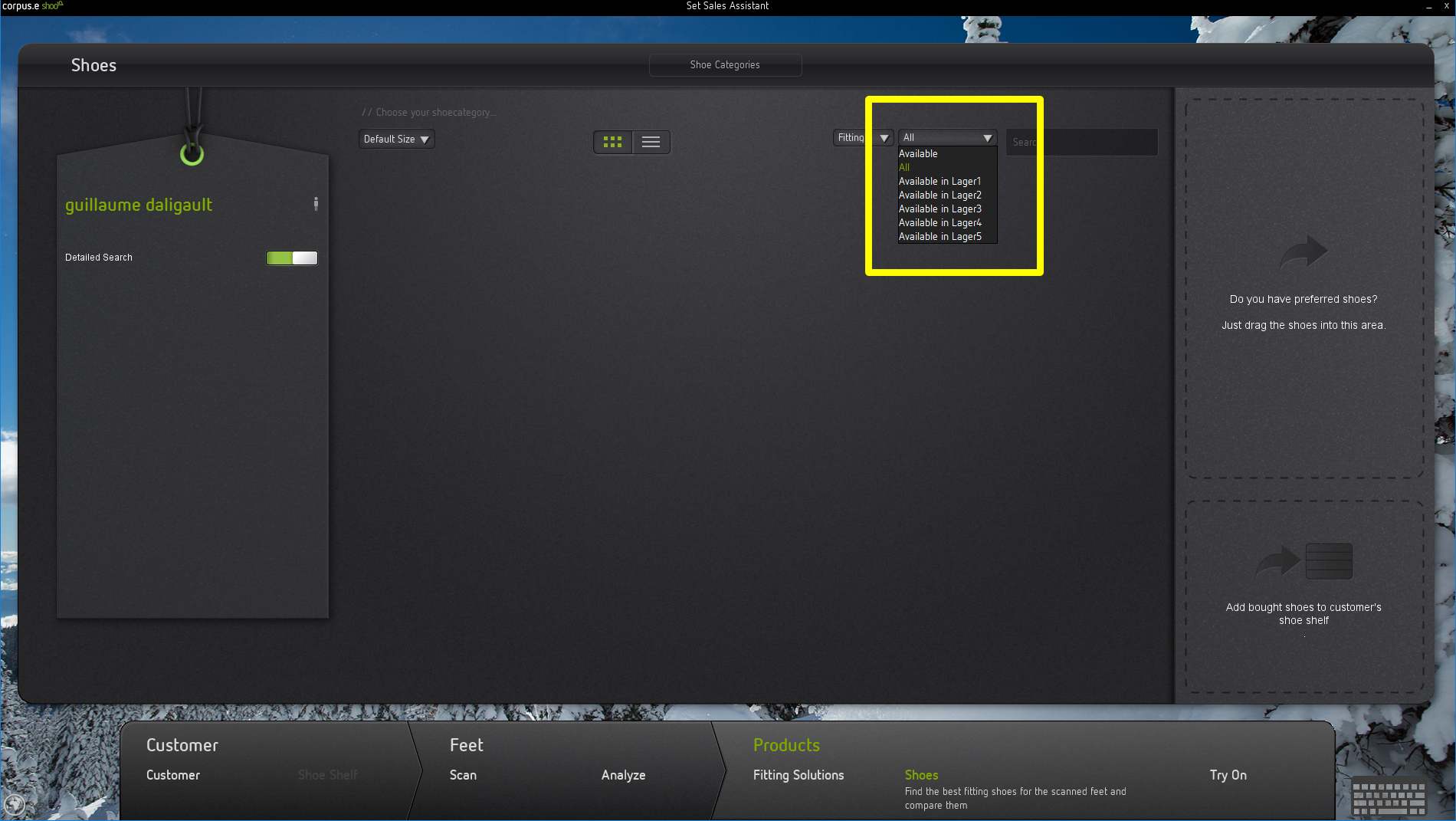Filter Shoes by Stock
You can easily show Shoes and their Sizes by selecting different Stocks. If you click for example on "Available in Lager1", only shoes that are on Stock in "Lager1" will be shown. Select "Available" to see all shoes in any stock or "all" to ignore the stock information.
Show Stock Availabilitiy Details
If you press the "I" Button on the Shoemodel, the Picture will change to a table view to show the availabilities stored for each Stock. In the example there is one size 24.5 in Lager1.