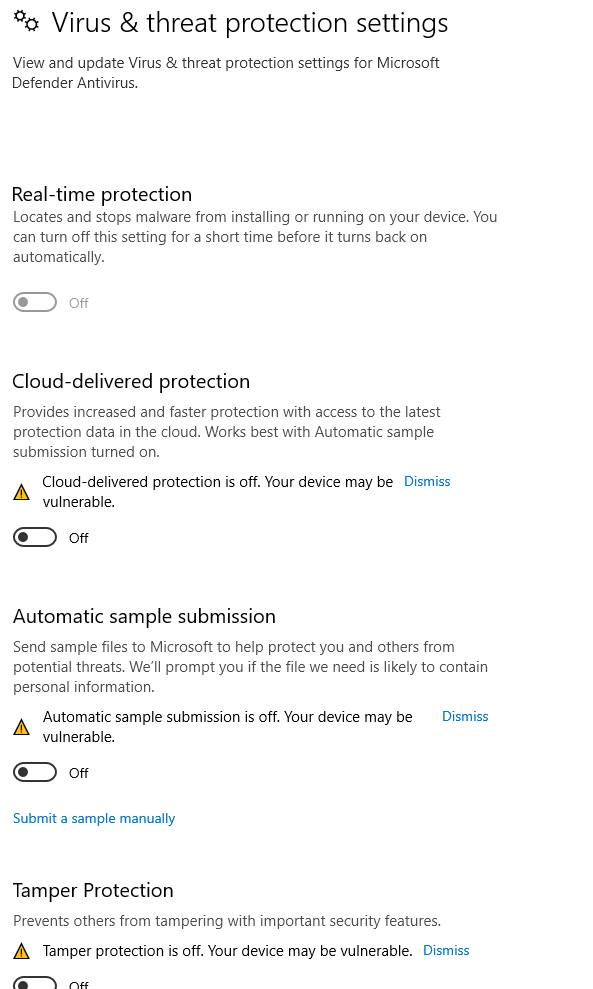Page History
...
No pressure data is shown on the "Scan" layer before starting the scan process.
Solution
Make sure the USB cable is undamaged and properly connected to the scanner and the PC!
Check whether the driver was properly installed and the device was recognised by Windows:
...
5. Open the Windows defender options
(click on Windows button > Settings (small gear wheel) > Update & security > Windows security > Virus & threat protection > Virus & threat protection settings > manage settings)
and set the following parameters, then restart the shooIQ-software:
6. Is the switch for the pressure plate turned on? Please contact your Sidas representative for disassemble assistance.
7. If all the above steps should fail,
...
please contact your Sidas representative/sales partner
...