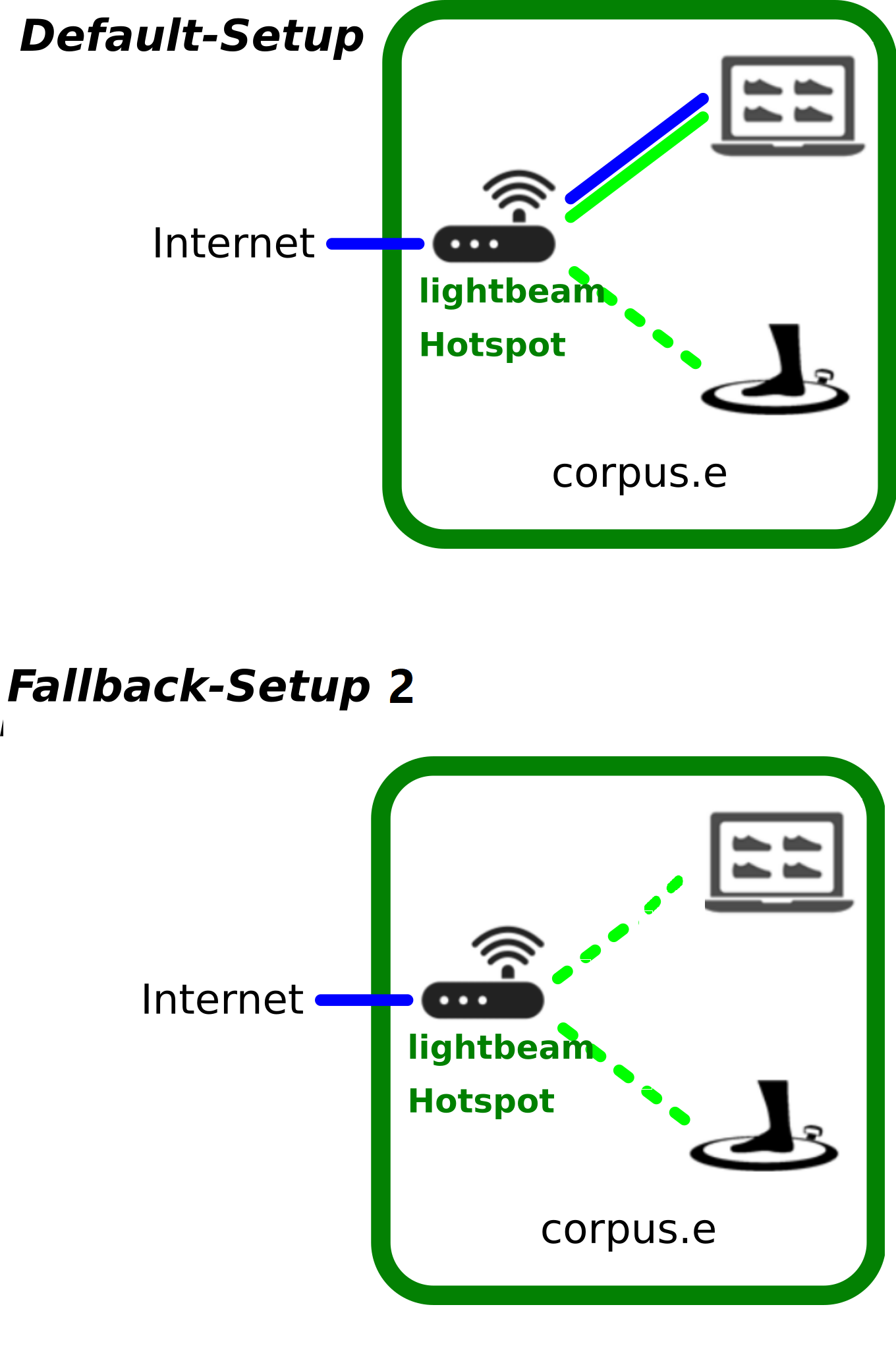WARNING
- The following setup should only be considered as a last resort: Only activate it if other attempts to integrate the default Hotspot that is delivered with scanner have failed!
- Do not activate this setup unless you have previously contacted the corpus.e support - or if you have done it before successfully
- While this setup may "work" - it is not able to deliver the same performance and stability as the default setup
The following steps will describe how to create a "minimal" network-setup that does not need the lightbeam-Hotspot:
Step-by-step guide
- Check the Computer Requirements:
- Connect the LAN-cable
- Check the Network Requirements:
- Connect the Scanner
- Check the Scanner connection:
Related articles