You can easily synchronize the (shoe) articles and quantities which are shown in the shooIQ Pro at your POS. With a regular upload you will only show the articles which are in your stocks.
FTP server configuration info:
|
|---|
CSV File Upload via FTPs
| Step 1: Export catalog from your ERP System | Step 2: Upload | Result: shooIQ Box | shooIQ Pro | ||
(the file must contain certain attributes. See the CSV definition below) | Upload with FTPs ftps.shooiq.com/root/master_data/version1.0 (or: ftp.shooiq.com)
| You'll see the matched products from your file | same here. If you have exported and uploaded also the article quantities, you can filter by stock and show only the products available. |
.
.
.
pricat.csv Definition | ||||
|---|---|---|---|---|
| Example File | ||||
| Char set | ISO/IEC 8859-1, Latin-1 | |||
| Header | #version:1.0 #columns:col1;col2;col3;... | The version of the file format. Not mandatory. The column definition of the data block. This line defines the type and position of each entry in the data block. The entries in each record must agree with the column definition. Header lines must begin with "#". Header lines must be at the beginning of the document. | ||
| Data block | separator | ";" Used to separate the entries in a record. An entry must not contain the separator symbol. Undefined values are mapped to empty Strings. | Char | == 1 |
Columns | branch_id | Identifies the branch (if account is not present) | String | max. 20 |
| account | account name (if branch is not present) | String | max. 20 | |
| EAN13 | The barcode of the shoe. Leading zeros will be added if necessary. | String | == 13 | |
| brand | The name of the brand | String | max 255 | |
| article_id | Brand's article number for model identification (e.g.: in Workbooks) | String | max 255 | |
| article_variant_id | Brand's article number including all variant dimensions | String | max 20 | |
| article_name | The name of the article. | String | max 255 | |
| color_name | Variant attributes (e.g. color). In human-readable form. | String | max 255 | |
| color_id | The brand's id for the color | String | max 20 | |
| gender | The gender of the model. | Enum | M, W or Male, Female | |
| system | Sizing system of the shoe model | Enum | UK, US, EU, JP, CM | |
| size | The size of the shoe in the given system. This will be ignored if "system" is undefined. | Float | Decimal separator: "." | |
| fedas_code | Fedas product classification key (not implemented yet) | String | == 6 | |
| qty1...qty5 | quantities for storage locations 1 to 5. If a quantity column is defined, and an according entry is empty the quantity of the shoe for this location will be set to undefined. | Positive Integer or Zero | ||