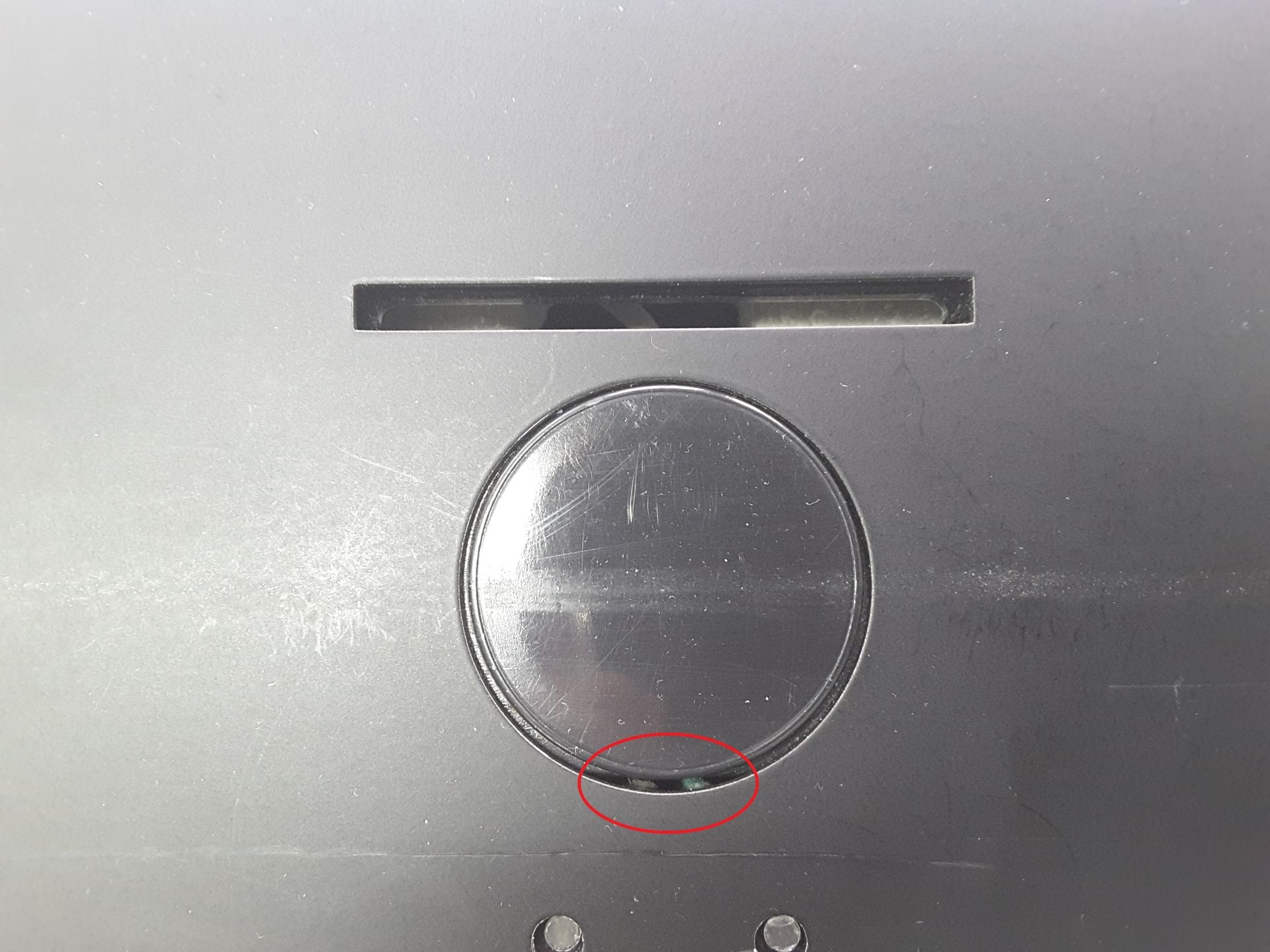In case you are experiencing parking problems with the small camera called “Mover”,
please check the following:
Make sure the scan plate is on a flat surface. Do not put it on a carpet.
The “Ready” LED indicates that the Mover is properly in the park position and ready to scan.
Therefore the power supply cable of the scan plate must be plugged in otherwise the Mover will turn off after a short while.
Make sure you are using the provided power supply cable "MEANWELL" Output: 18V / 2A / 36W

Is the LED of the scan plate shining continuously and stable?
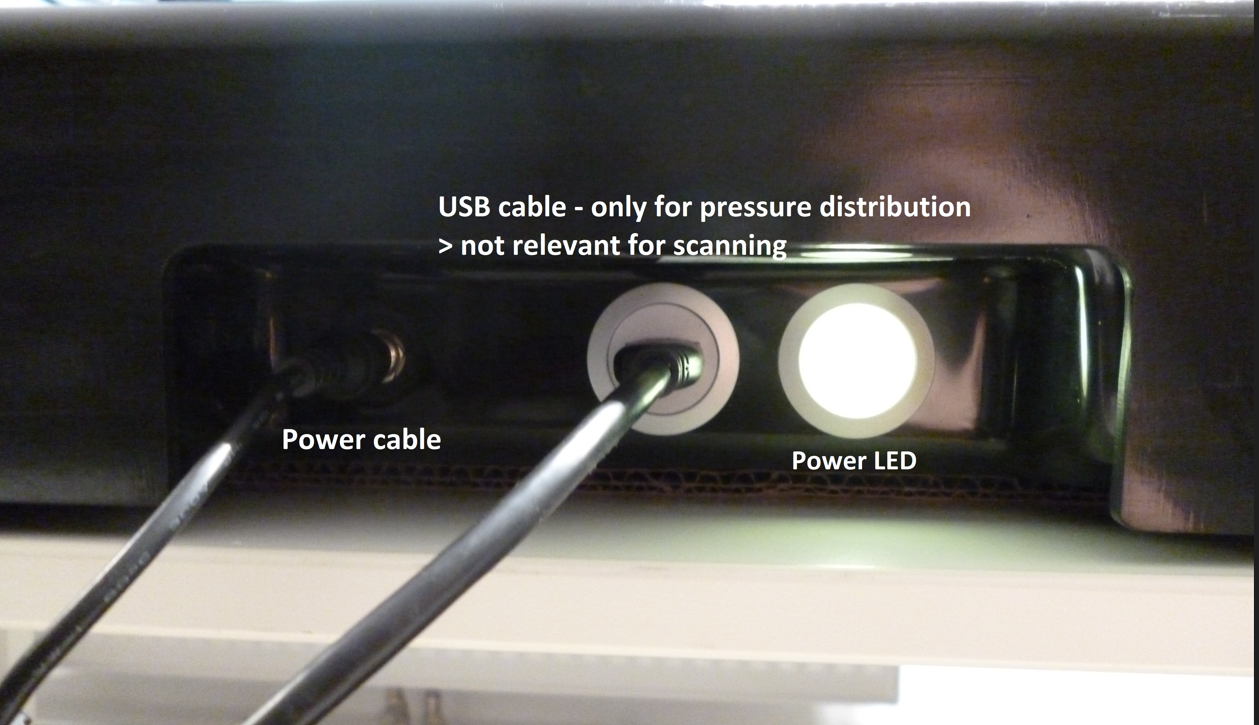
Which LEDs are shining while the Mover goes in a circle?
→ "Connected" and "ON" should still be shining while doing the scan
Which LEDs are shining after the Mover has stopped?
→ All 3 LEDs should be shining again shortly after the Mover returned to the park position

If the “Ready” LED on the Mover is not shining, please check if the Mover is properly in the park position

If the Mover is not in the middle of the park position, please try to slightly move it by hand and see if the “Ready” LED is shining again
Please check which Mover version you have:
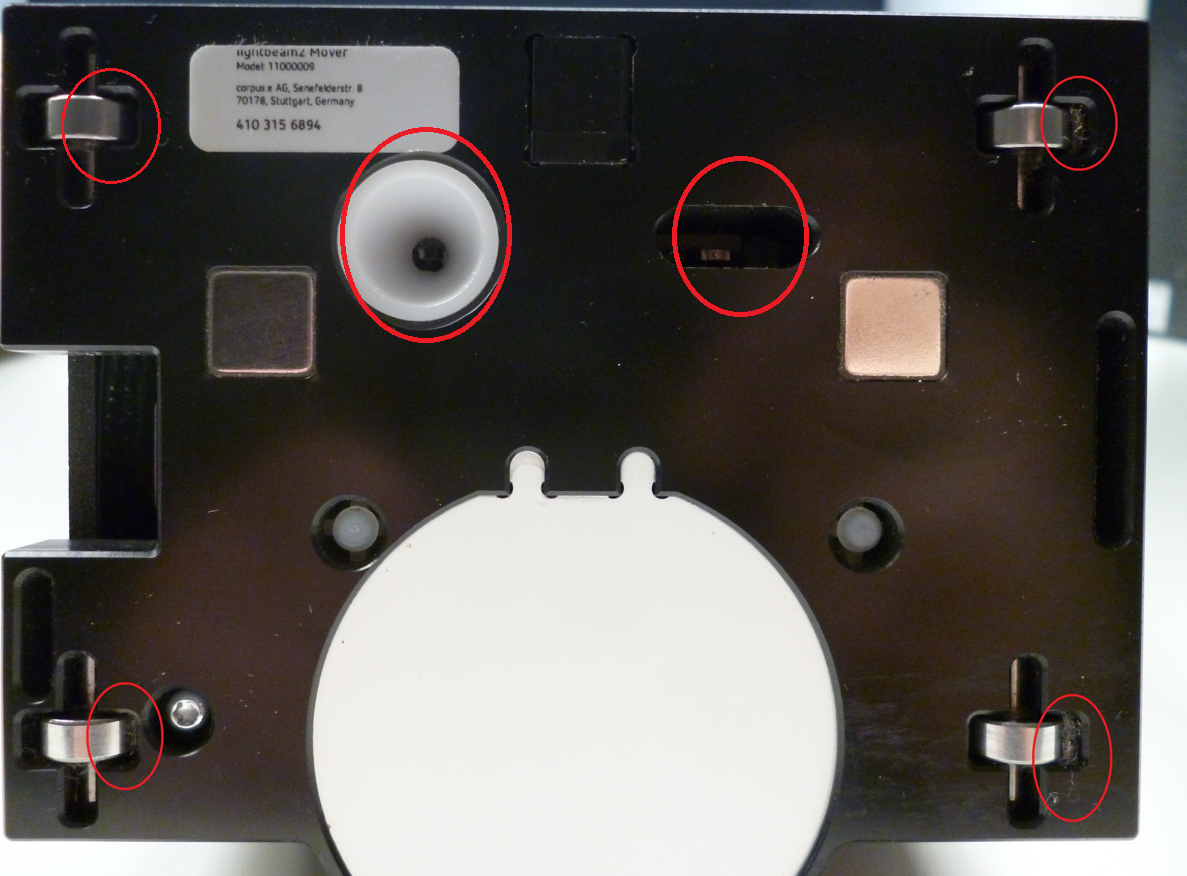
Did the Mover make a full circle smoothly without stuttering?
→ Are you using an old/black drive belt?
Was the black drive belt of the scan plate ever exchanged for a white/green one?
→ Check the park position if you can spot the white/green drive belt
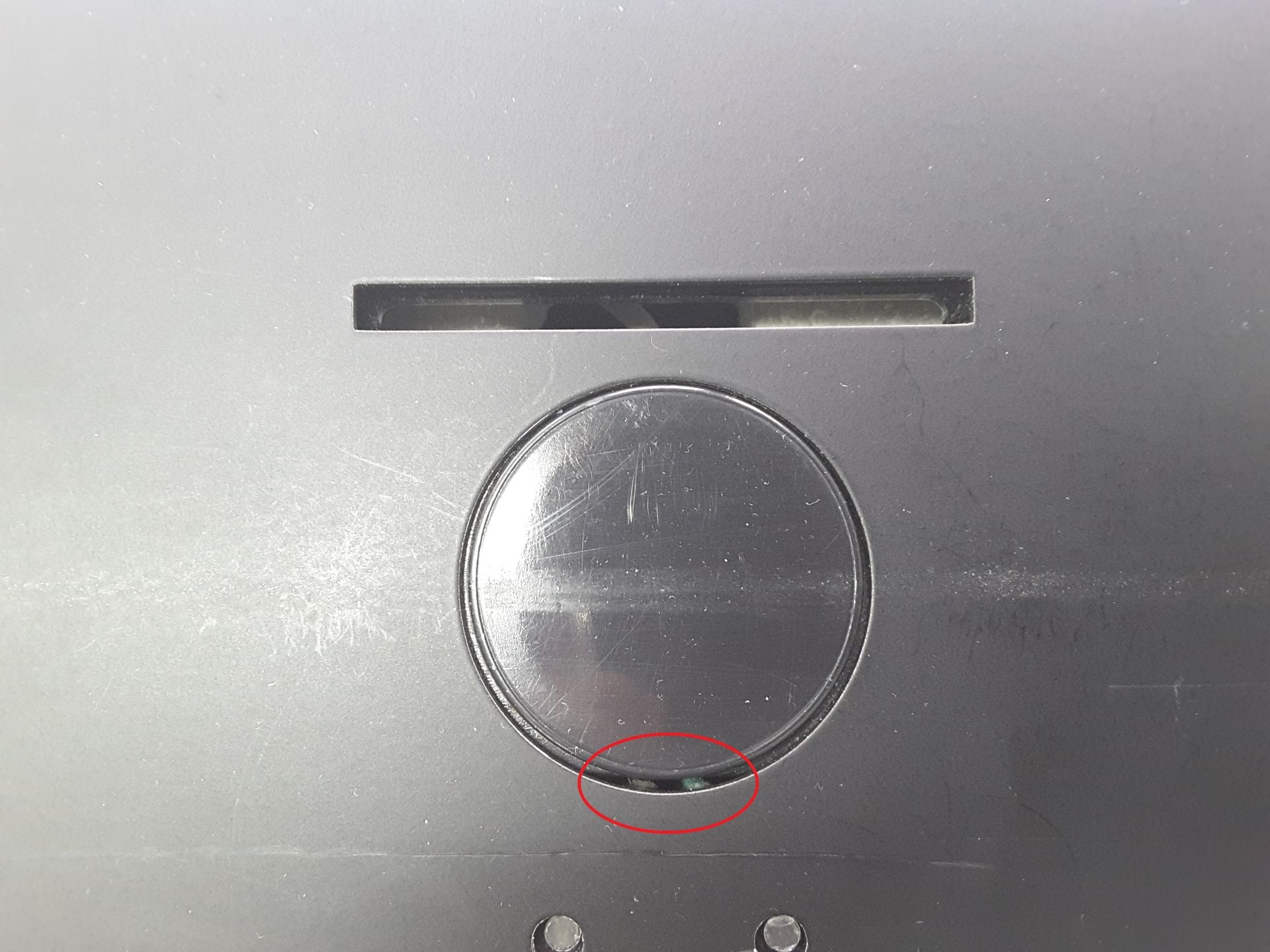
Make sure there are no defects like deep scratches or dirt on the cover plate which could affect the operation
Are you using a custom built frame around the scan plate?
→ Make sure that the frame does not press on the sides of the scan plate

null