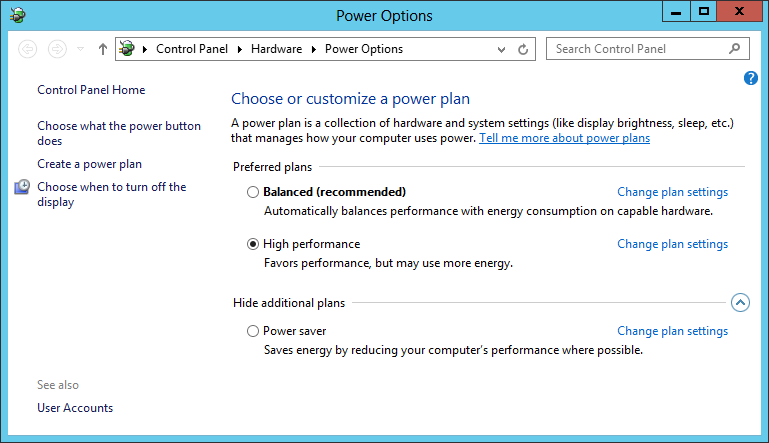For optimal performance and smooth operation, the Windows power options need to be configured accordingly.
Note:
For laptop user we strongly advise to always use external power supply.
Especially during the lightbeam operation the power supply must not be switched to battery power!
Step-by-step guide
- Open the Windows search dialogue
e.g. by pressing the according button with the Windows-logo on your keyboard: - Type in the search term "Power options" and select the according item.
- Look for the additional power settings
- In the following dialogue make sure the entry "High performance" is selected!
Related articles